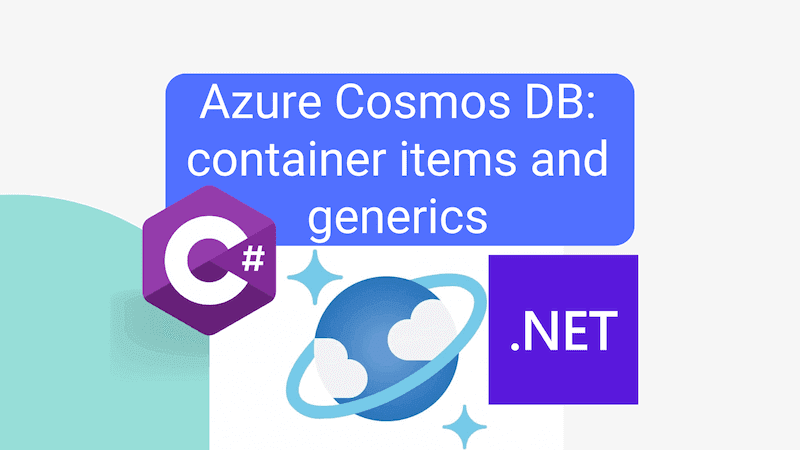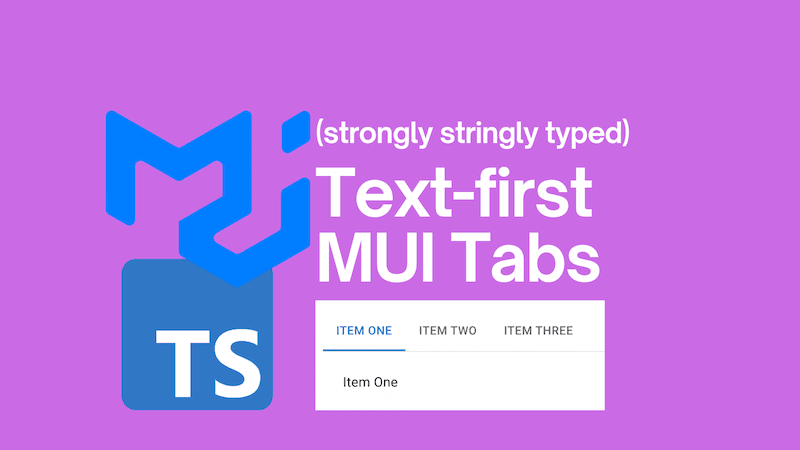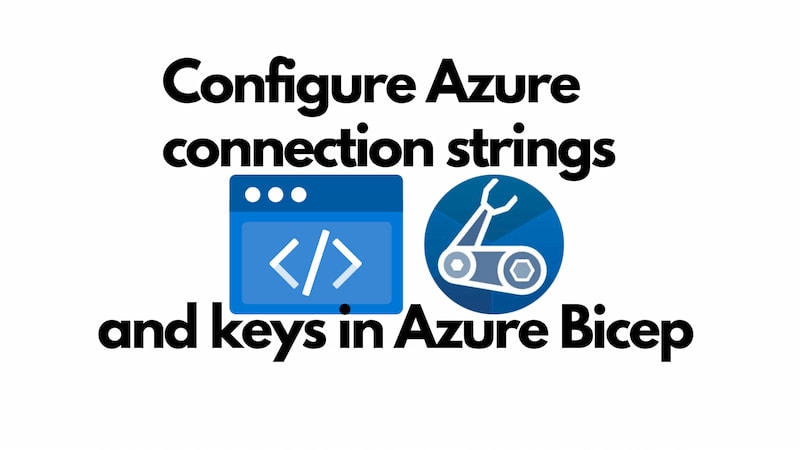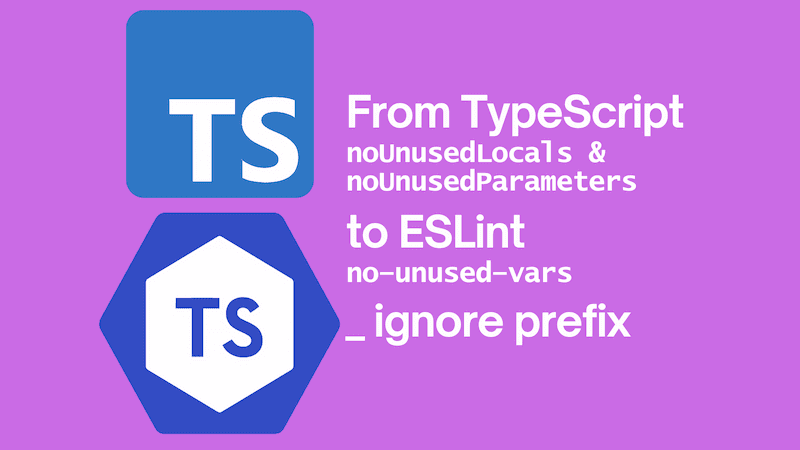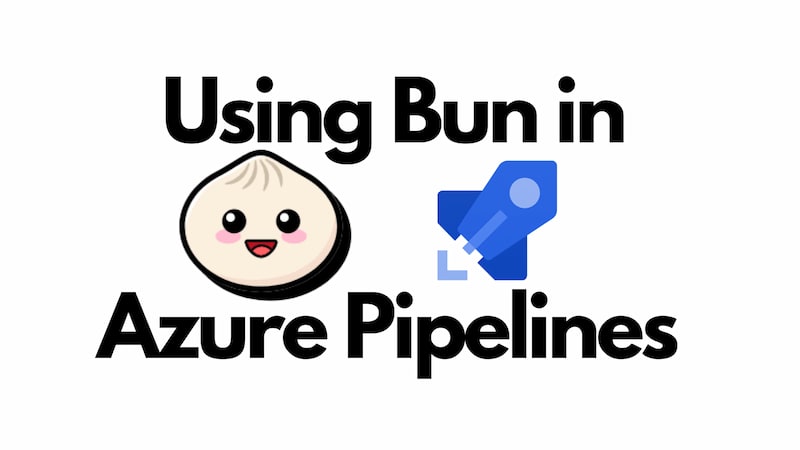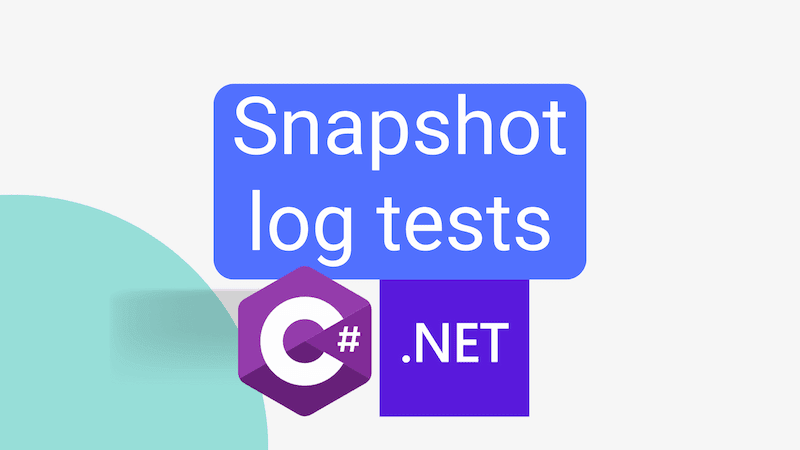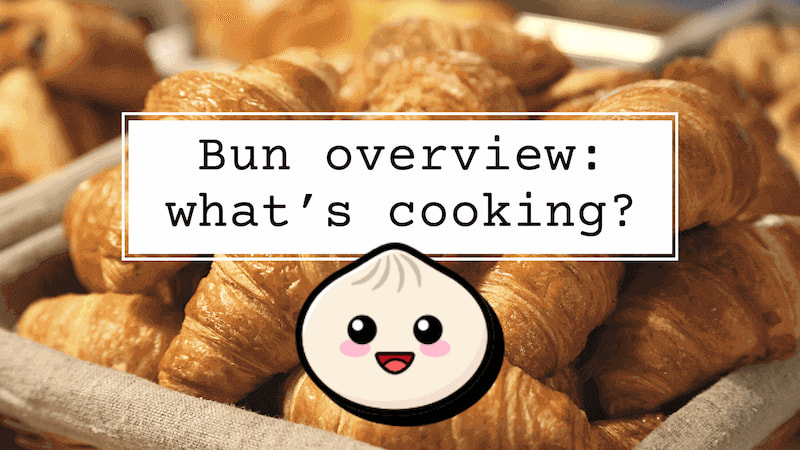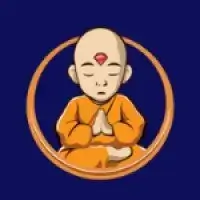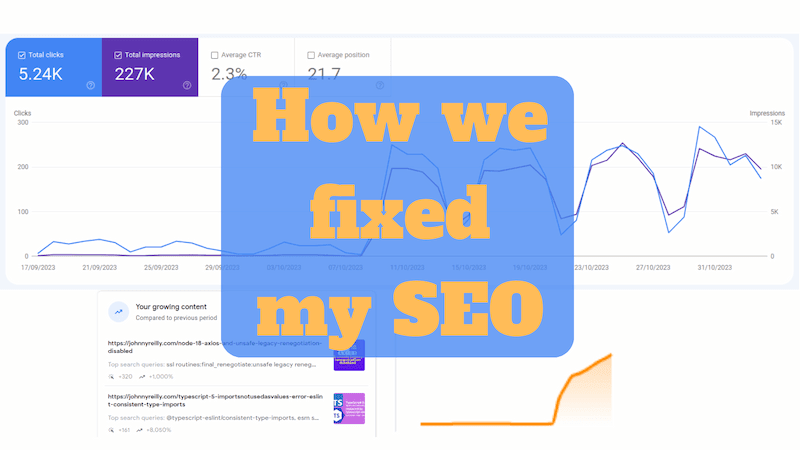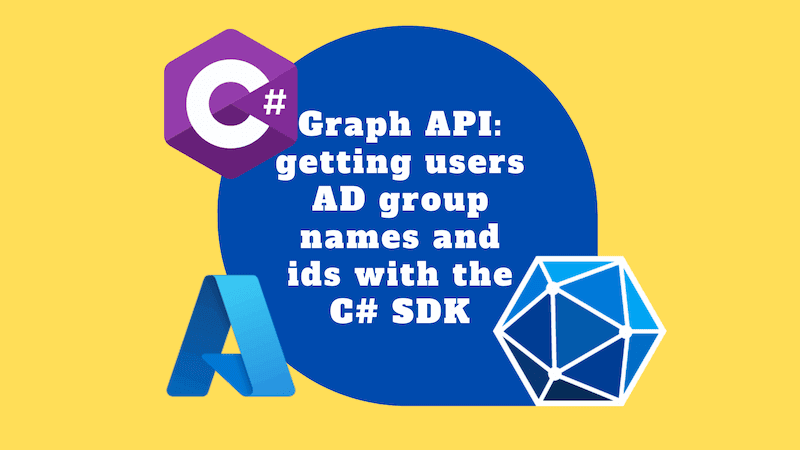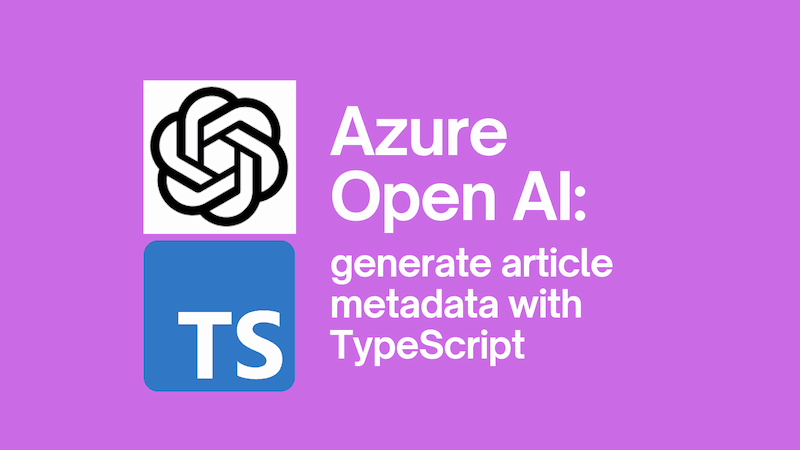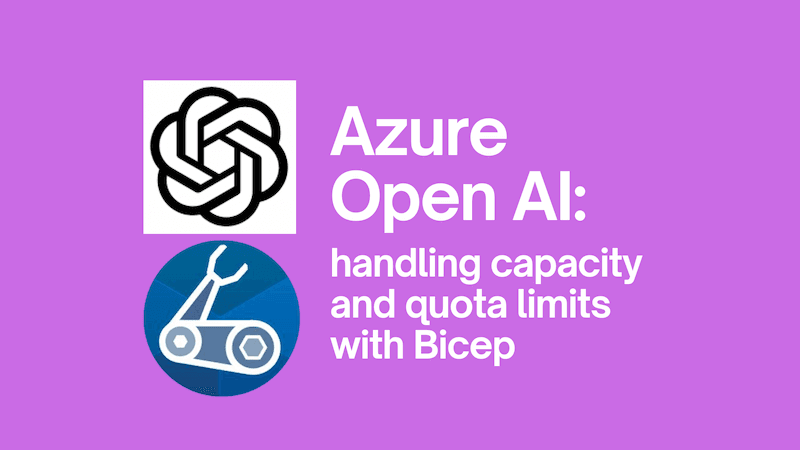Overview of webpack, a JavaScript bundler
If you're a JavaScript developer, you've probably heard of webpack. It's a JavaScript bundler that helps you bundle your code into a single file. It's a great tool for optimizing your code and improving performance. This article will give you an overview of webpack, its history and how it works.
It'll be a little different than your typical "what is webpack?" article, in that I write this as the maintainer of ts-loader, a loader used for integrating TypeScript with webpack. I've worked in the webpack ecosystem for some years now and I'll share some of my experiences with you. I'll go through a little history around bundling, and try to understand why webpack came to be such a popular choice.