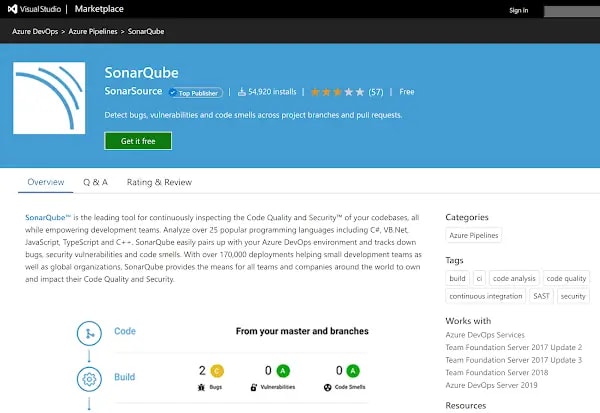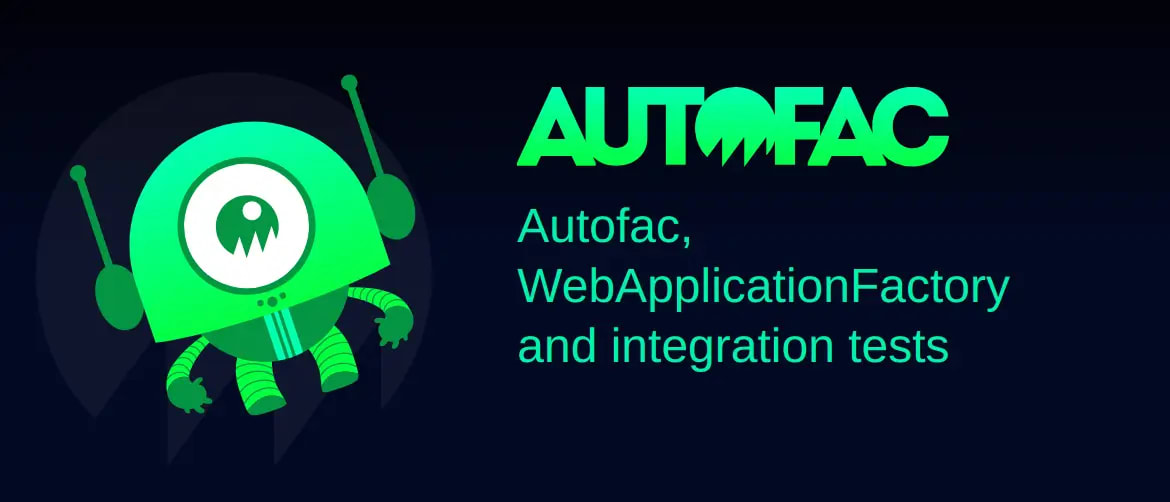Visual Studio Marketplace: images in Markdown!
I've recently found myself developing custom pipelines task extensions for Azure DevOps. The extensions being developed end up in the Azure DevOps Marketplace. What you see there when you look at existing extensions is some pretty lovely documentation.