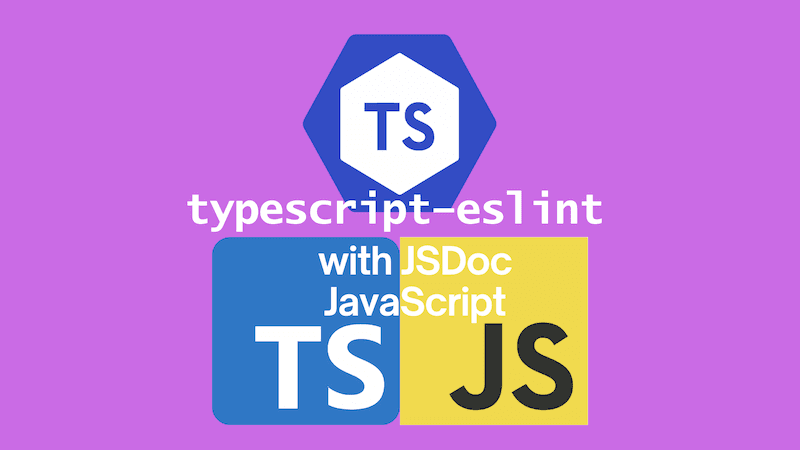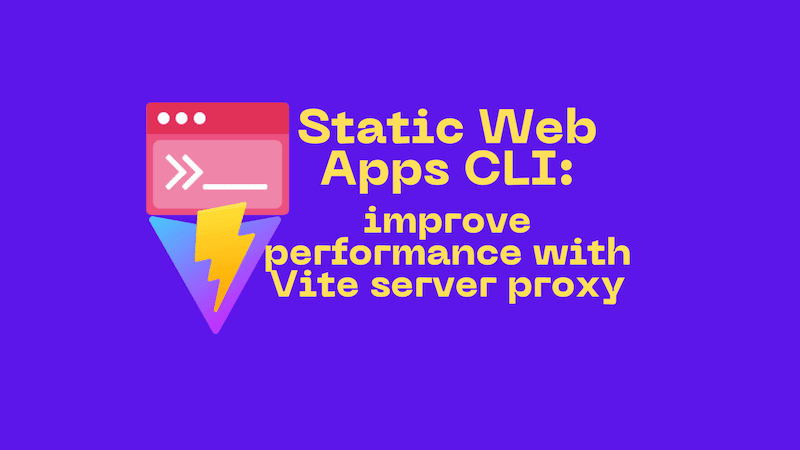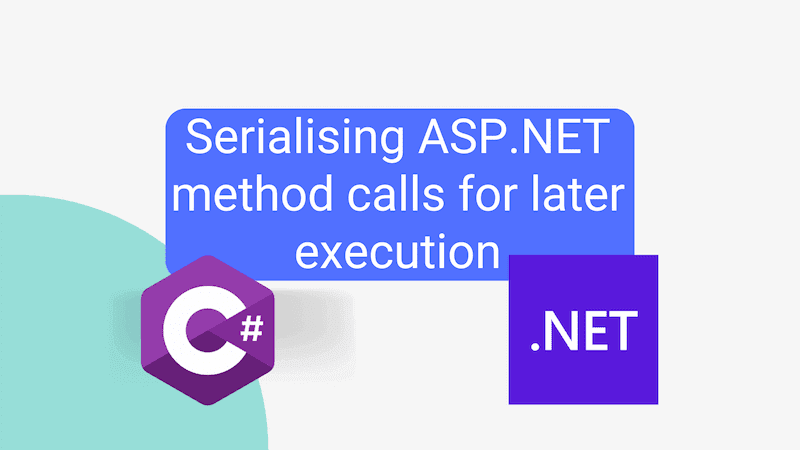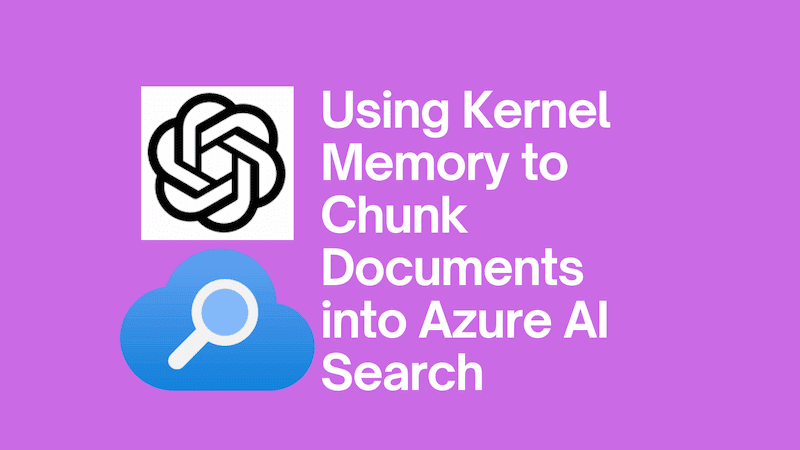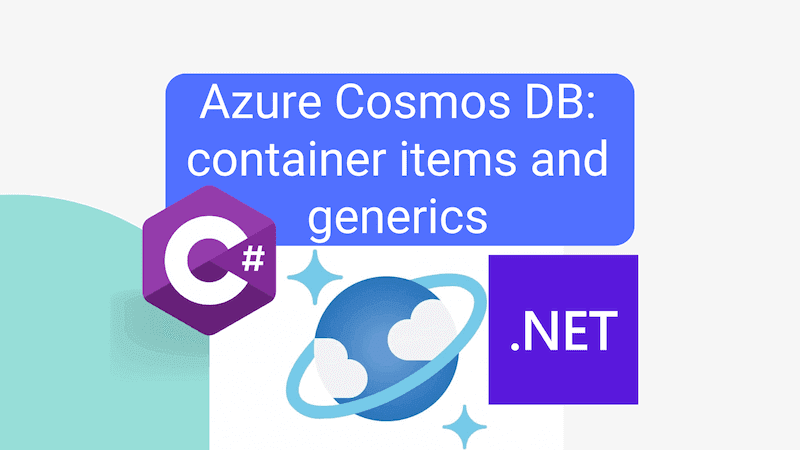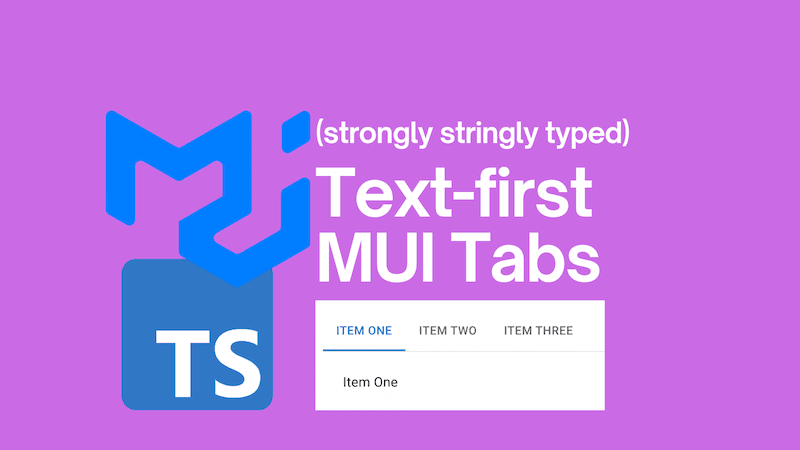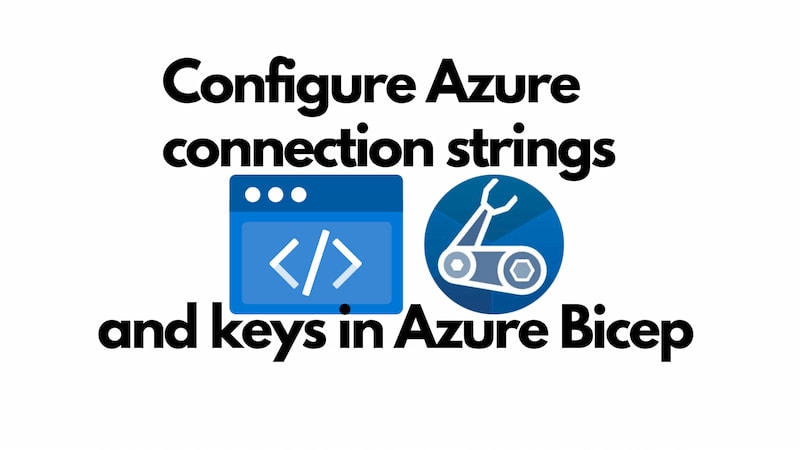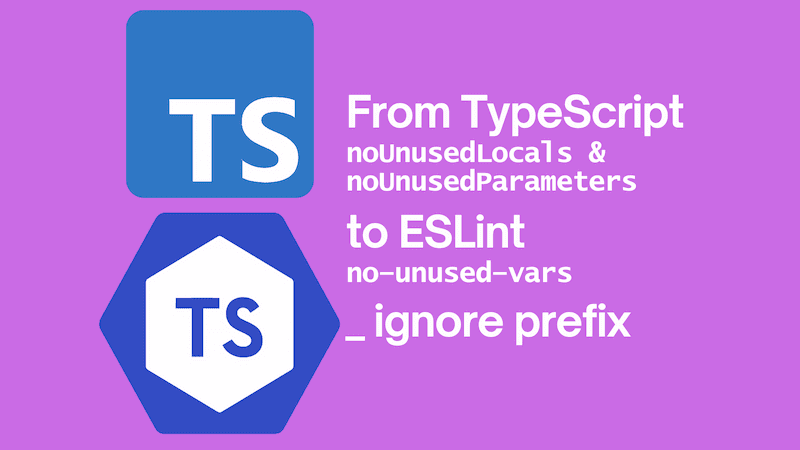module ws does not provide an export named WebSocketServer
I use Playwright for testing and mock Web Socket calls with the ws package. I recently did an npm upgrade and found myself hitting this error message when I tried to run tests:
SyntaxError: The requested module 'ws' does not provide an export named 'WebSocketServer'
It was caused by the following code:
import { WebSocketServer } from "ws"; // this goes bang!
// ...
const mockWsServer = new WebSocketServer({ port: 5000 });
The fix was surprisingly simple to implement but hard to search for. That's why I'm writing this.
Resolving "The requested module 'ws' does not provide"...
This fix is as simple switching the code to:
import ws from "ws";
// ...
const mockWsServer = new ws.Server({ port: 5000 });
And that should resolve the issue.