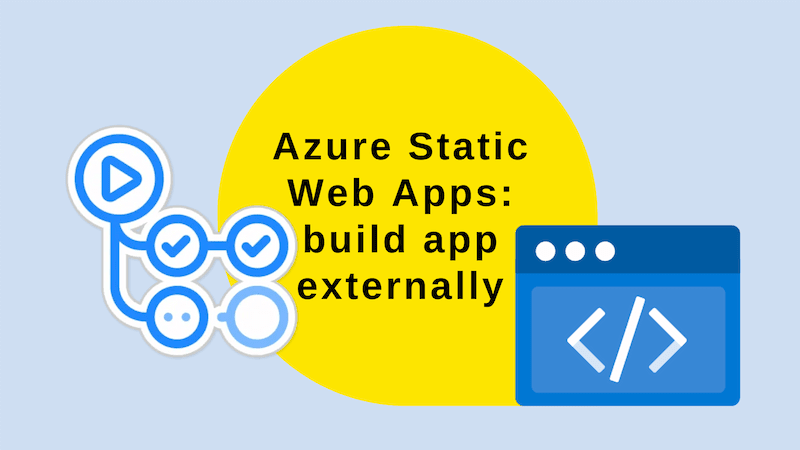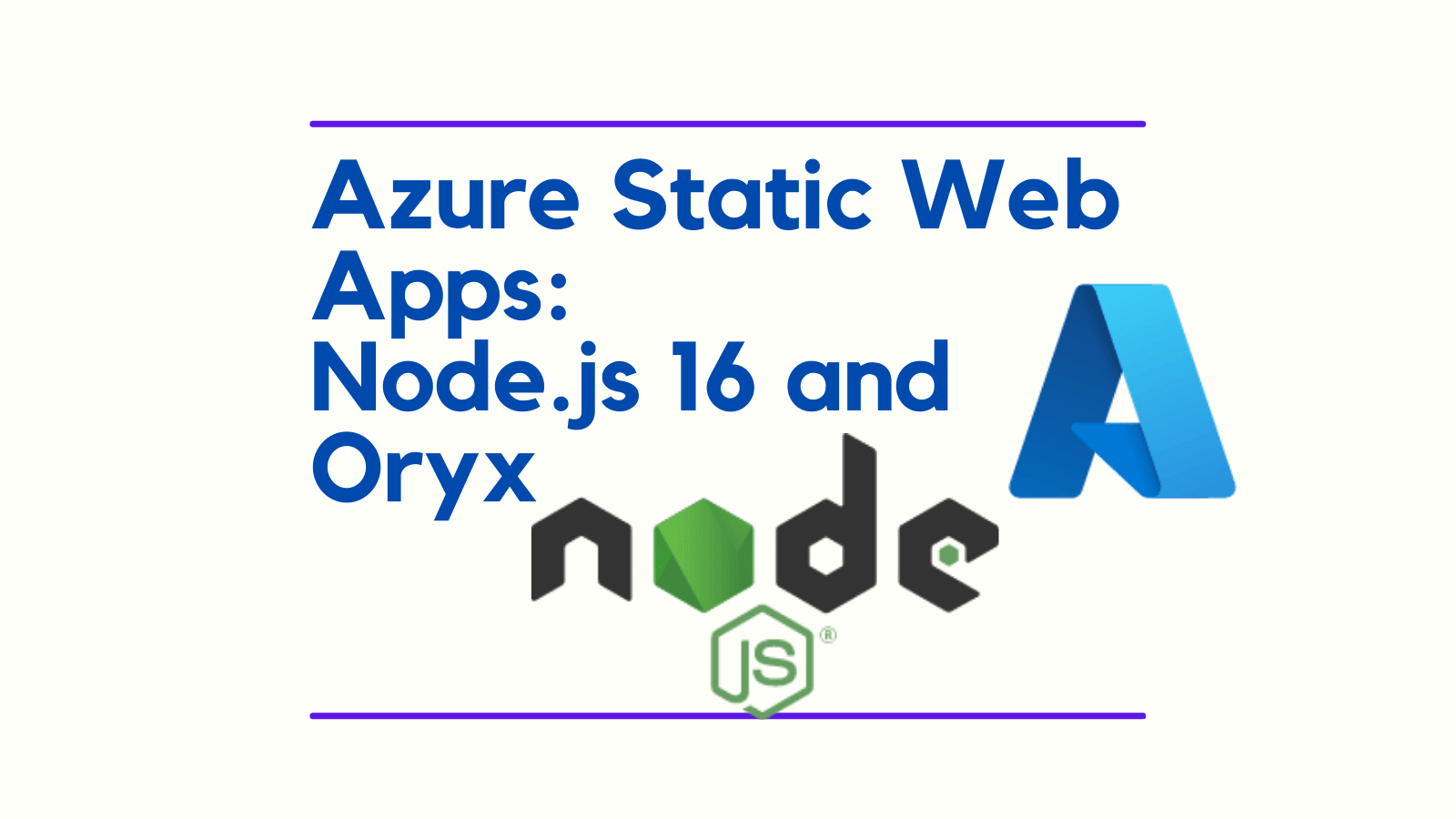Slash command your deployment with GitHub Actions
In the world of computing, slash commands have a proud and noble history. They are a way to interact with a system by typing a command into a chat or terminal, usually with a / preceding the command; hence the name "slash commands". GitHub has its own slash commands that you can use in issues and pull requests to add code blocks and tables etc. The slash commands are, in truth, quite limited.
However, through clever use of the GitHub Actions platform, it's possible to build something quite powerful which is "slash-command-shaped". In this post, we'll look at how to implement a /deploy slash command which, when invoked in a pull request, will deploy an Azure Container App with GitHub Actions.

The technique we'll use is covering a deployment usecase, as we'll see, it could be adapted to many other scenarios.